Disclaimer
Let me start by saying that my only work in this knowledge gathering was the combination of several internet searches. The real genius lies in the group of people creating the below-to-be-installed quirk files to get new devices working in ZHA. I just thought, as it isn’t very straight forward to understand what one needs to do, that I summarize things in this small blog post
Let’s go!
I bought some Tuya thermostats on AliExpress after it became clear that Tuya products are well supported now in Home Assistant (HA). And I wanted them to be Zigbee only and not buy another hub from Tuya. There are 2 ways to integrate them, apparently, either with the ZHA Zigbee implementation or via Zigbee2Mqtt. But the latter would require another plugin, which I wanted to avoid for now.
The thermostats I bought are these and after an initial joining to the ZHA of HA, no usable entities appeared related to the thermostat.
So I had to search the HA forums for solutions. I learned that for finding solutions to Zigbee issues one needs to search for the manufacturer ID string that is displayed in the ZHA Device info display:
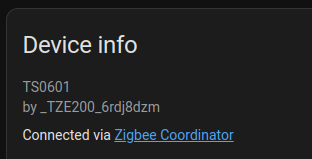
The manufacturer string is shown after the “by” below the general product ID TS0601, and in my case the manufacturer string is _TZE200_6rdj8dzm.
Searching for this string one can learn that if a Zigbee product isn’t (fully?) supported yet by ZHA, one can install so called quirk Python files that add the translator dictionaries required for understanding the Zigbee devices’ communication.
First, one needs to create a quirk folder on your Home Assistant device, in my case that’s a Raspberry 4 running the HA OS, but it shouldn’t matter.
To manipulate files on my HA install, I use the File Editor Add-on which I can highly recommend. If you decide (again, recommended) to add the File Editor entry to the sidebar, it should look like this when clicking on the folder icon in the upper left of the Add-On:

The second icon at the top offers you to add a new folder. Make sure that you create the new folder in /config, at least that’s what I saw recommendend, maybe it doesn’t matter due to the next step, where we tell HA where the quirks folder is.
Using the same File Editor we now open the famous /config/configuration.yaml to add the following to it:
zha:
enable_quirks: true
custom_quirks_path: /config/quirksif you create a new folder named quirks in your /config folder.
Now you put the unzipped Python file from here into that folder. If you had previously connected the thermostat to ZHA, now is a good time to remove it, as you have to reboot HA anyway to activate the new quirk.
After a reboot, put the thermostat into pairing mode again and connect it, you should have now several useful entities:
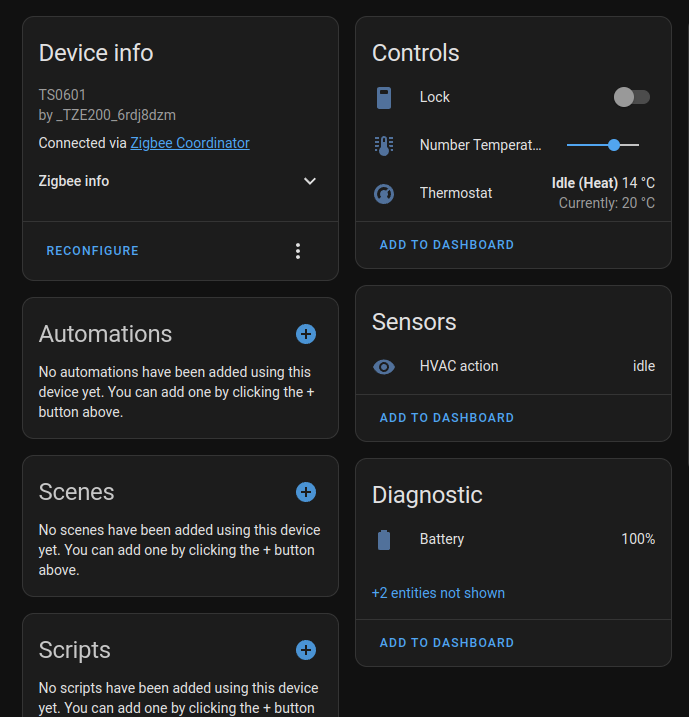
Looking at the Controls section, the switch called Lock is called Switch at first, but it is for the child lock, so I renamed it to Lock. The 2nd entry Number Temperat... is very handy, it’s a slider for 1 degree offsets to calibrate the measured temperatur of the thermostat, and they gonna need it! Mine was 3 degrees off from an external temp sensor I mounted on top of the thermostat handle.
Hope it helps!